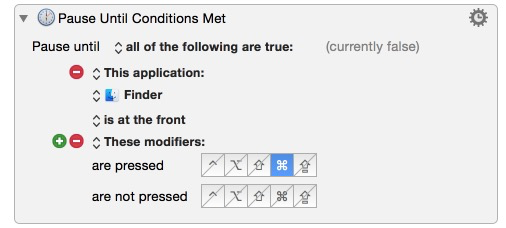User Tools
action:Pause_Until
Table of Contents
**This is an old revision of the document!**
![]()
Pause Until
The Pause Until action pauses until conditions are met.
2. Pause Until
For Pause Until select a condition:
- Any of the following are true — at least one condition must be true.
- All of the following are true — every condition must be true.
- None of the following are true — no condition is true.
- Not all of the following are true — at least one condition must be false.
Add a new condition by clicking the green + button beside New Condition to select from a list of available conditions.
For a great discussion on various techniques, see this KM Forum thread: Pause until action is complete
Conditions are grouped by category. See the Conditions section for further details.
After selecting a condition category you can make further choices. For example, if you choose the Application Condition you can choose a specific application to be running, or at the front, and so on.
Add further conditions by clicking the green + button again.
See Also
Actions
Forum
action/Pause_Until.1460383592.txt.gz · Last modified: 2016/04/11 10:06 by AlainLifchitz