Macro Has No Enabled Actions
A macro that has no enabled actions will not do anything even if you trigger it.
If your macro has actions, but they are all disabled, it will still not do anything.
You can enable or disable actions by editing the macro (double click on the macro in the Macro column to edit it (or just click on it if you are already in Edit mode)), and then click on the action. You can enable or disable the action by:
- View ➤ Toggle Enable.
- Clicking on the ✓ button at the bottom of the macro editing column.
- Clicking in the gear ⚙ popup menu and selecting Enable or Disable.
If the action is disabled, it will show dimmed in the macro.
Enabled: 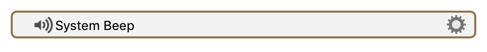
Disabled: 
If you continue to have problems, contact support.