The Variables collection (v8+) lists all the Keyboard Maestro variables by name.
The list will include any instance variables defined in the same macro execution, and any local variables defined in the same macro.
If you want to get the value of the variables, you can use the Filter action to get the value of a the named variable.
For example, to list all the variables and their values, you can do this:
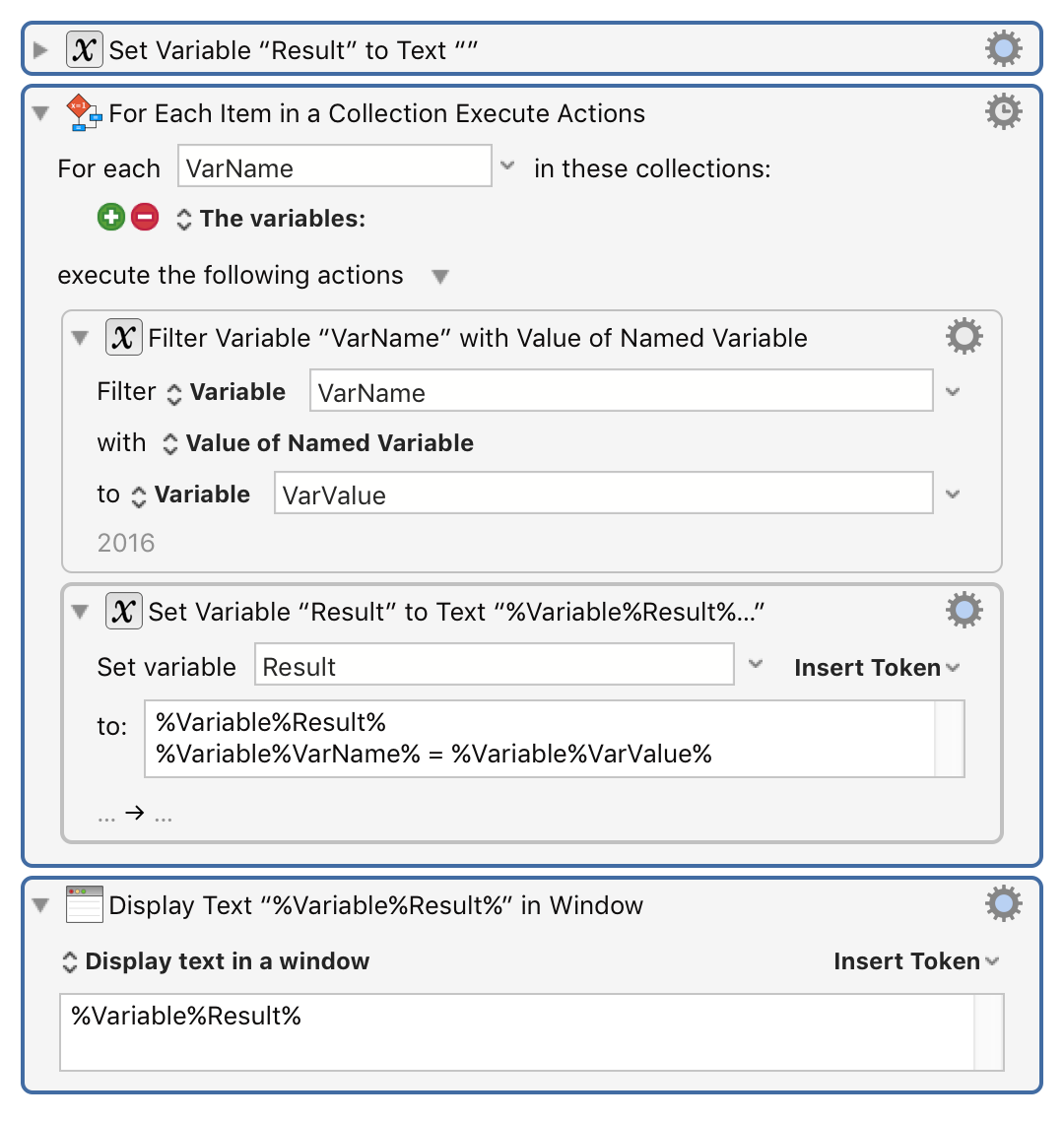
Note that VarName, VarValue and Result will all be in this display, making it slightly more interesting to read.