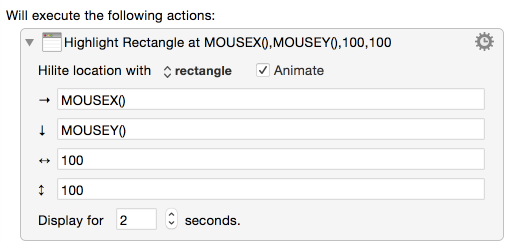**This is an old revision of the document!**
The Highlight Location action highlights a location on screen. This can be specially useful for finding the mouse pointer.
There are several parameters to set.
Highlight location with:
- Rectangle.
- Oval.
- Target.
Animate the hilite draws the shape over a few moments, while unchecking that option makes the shape simply appear instantly.
Choose the horizontal and vertical location to highlight. The action defaults to MOUSEX() and MOUSEY() which will highlight the mouse pointer. Instead you may choose to enter a value in pixels to highlight a portion of the screen.
Choose the width and height in pixels for the hilite shape.
Enter a number in the display for text area or choose a number from the stepper to control how long the animation stays on screen.
Note: rectangles are drawn from the top left, the width and height are specified. Ovals and targets are specified from the centre and have a horizontal and vertical radius.