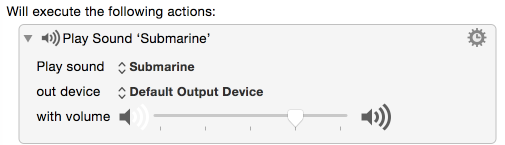action:Play_Sound
**This is an old revision of the document!**
The Play Sound action plays a selected sound through a specified output device at a selected volume.
The Play sound pop-up lists all the installed system sounds, but the other choice allows you to choose any other saved sound.
The out device pop-up lets you choose from any connected output device.
Use the with volume slider to select the sound level.
action/Play_Sound.1435975689.txt.gz · Last modified: by mirazjordan