User Tools
action:Show_Palette_of_Macros
Show Palette of Macros
The Show Palette of Macros action (v8+) allows you to display a palette of selected macros and select which one to execute.
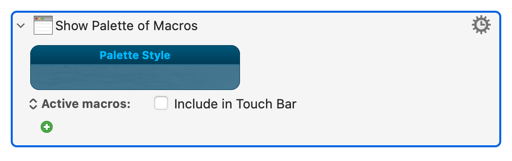
You can elect to have only active, only enabled, or all macros displayed — macros selected will be triggered even if they are currently inactive.
You can also choose to have the macros displayed in the Touch Bar.
You can choose any set of macros or macro groups or (v9.0+) smart groups to display in the palette, which behaves similar to the Conflict Palette.
You can set the theme used by the palette by clicking on the palette display (v11.0+).
See Also
Actions
- Alert action
- Custom HTML Prompt action
action/Show_Palette_of_Macros.txt · Last modified: 2023/11/30 23:44 by peternlewis
