User Tools
token:MacroNameForUUID
Table of Contents
MacroNameForUUID Token
This token returns the name of the macro or macro group with the specified UUID. If the macro does not exist, then this will return “Not Found” so you can use it as a simple test for the existence of a particular macro.
How To Use
General Form
The general form of this token is:
%MacroNameForUUID%<UUID>%
where <UUID> is the explicit Macro Universal ID, like “4ADD4CEB-D07C-4095-B06B-D01C48E3D82C”
You can put this token in any Action that has a text field, like a Display Text Action or a Set Variable To Text Action, like this:
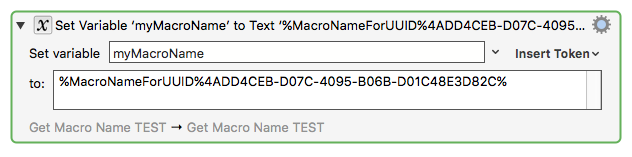
Using with a Variable
However, if you want to use the UUID that is in a Keyboard Maestro Variable, then it will require two Actions, because this token does not directly support the use of Variables:
- Set a Variable to the MacroNameForUUID token with a Variable token for the UUID, as text, so that the MacroNameForUUID token is not evaluated, but the Variable token is evaluated
- For example:
%%MacroNameForUUID%%%Variable%myUUID%%% - When the Action is executed, the Variable will be:
%MacroNameForUUID%4ADD4CEB-D07C-4095-B06B-D01C48E3D82C%
- Filter that Variable to process the token, now that the Variable has been evaluated.
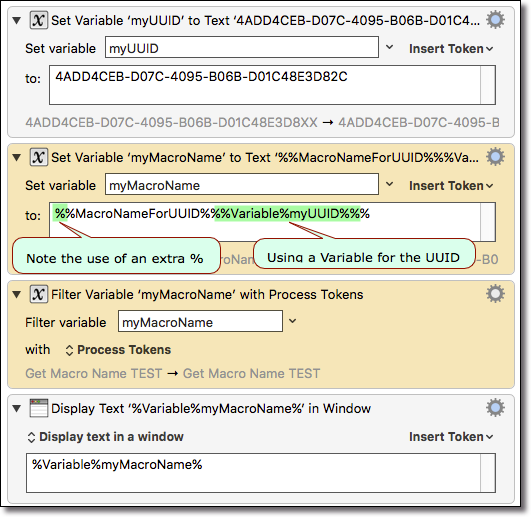
The result of these Actions is:
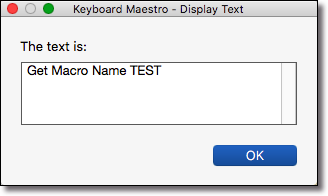
See Also
Actions
- Filter (Process Text Tokens)
Tokens
Forum
token/MacroNameForUUID.txt · Last modified: 2017/09/07 00:14 by peternlewis
