User Tools
token:PastClipboard
PastClipboard Token
The %PastClipboard% token returns the text of a specified past clipboard. It has the form %PastClipboard%<Index>% where <Index> is a calculation which specifies which past clipboard to use.
The indices start at 0 for the current system clipboard, 1 for the previous clipboard, and then onwards for as many clipboards as Keyboard Maestro has in its history (the default maximum is 200).
For example, say you copy the name and then the email address of a client, you can then set the system clipboard to a message you can send to your boss like this:
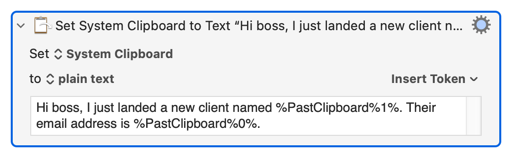
ℹ️ Note that %PastClipboard%0% is equivalent to %SystemClipboard%.
See Also
Tokens
- %SystemClipboard% token
- %NamedClipboard% token
- %TriggerClipboard% token
- %PastClipboardFlavors% token
- %SystemClipboardFlavors% token
- %NamedClipboardFlavors% token
token/PastClipboard.txt · Last modified: 2023/09/19 23:36 by peternlewis
