User Tools
−Table of Contents
Getting Help in Keyboard Maestro App
Purpose
Provide a guide to the various means of getting help directly from the Keyboard Maestro app.
Overview
There is a great deal of help available to you directly within the Keyboard Maestro app.
This includes:
- Gear menu (options) on each Action
- Help menu
- Edit > Insert menu for:
- Actions
- Tokens
- Functions
1. Action Gear Menu
You can access the Wiki Article for the Action by clicking on the Gear (Options) Menu, then click on “Help”:
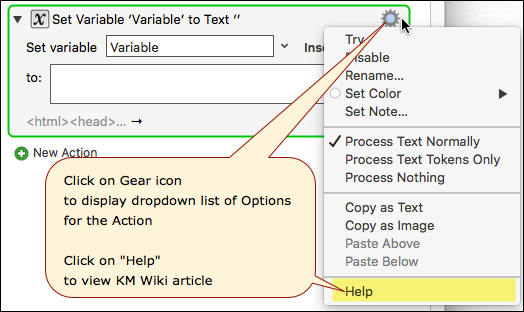
2. Help Menu
There is a great deal of help available from the Help menu. Some key areas are highlighted in this screenshot:
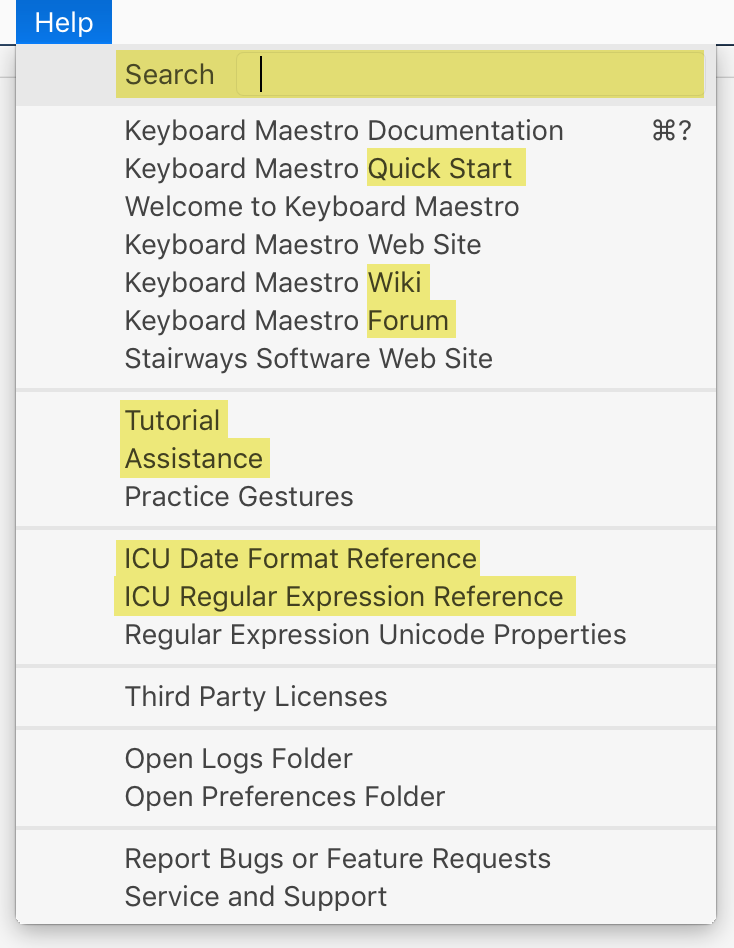
Links from the Help Menu:
- Search
- Tutorial
If you search in the Help menu, it will display menu items that match, as well as links to the matching sections on the wiki.
The Tutorial will show you how to create a simple macro.
Assistance will help you if something is happening that you do not expect, Keyboard Maestro can show you what it is doing, or if a macro is not doing anything, Keyboard Maestro can help you to learn why.
3. Edit > Insert Menu
To display the Wiki Help article for an Action, Token, or Function:
- Goto the menu Edit > Insert Action or Insert Token or Insert Function
- Mouse over a Category
- Hold down the OPTION key
- Click on the item of interest
For example, with Actions:
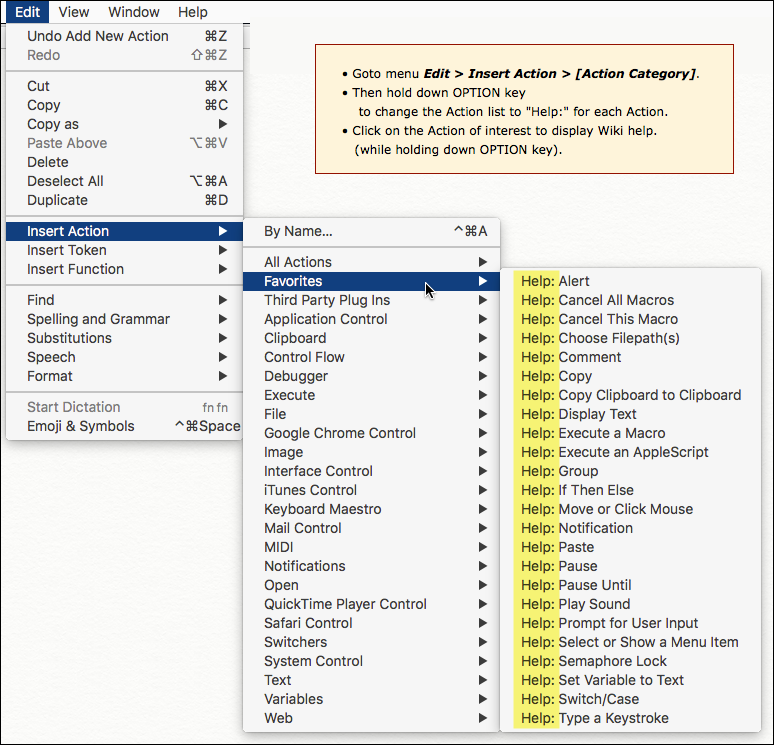
You can view the table of contents for each of these groups here:
