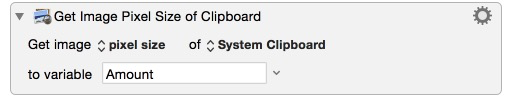The Get Image Size action captures one of several parameters of image dimension to a variable.
Select which dimensions to capture from the Get image pop-up:
- pixel size.
- pixel width.
- pixel height.
- point size.
- point width.
- point height.
- dpi
Select which clipboard to work with from the of pop-up.
Specify the variable to save the data to in the to variable text area, either by entering a variable name or choosing one from the arrow at the right-hand end of the text area.