−Table of Contents
Clipboard Condition
The Clipboard condition looks at the current system clipboard, or in v8+, the Trigger Clipboard or a Named Clipboard, and determines if it currently meets any one of several criteria.
You select the comparison criteria in the PopUp list.
For more information about Clipboards in general, see: Clipboards
Example of Use in If/Then Action
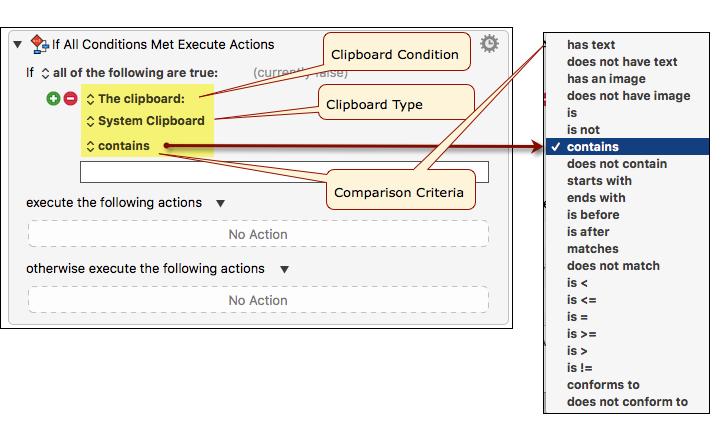
Comparison Criteria
| PopUp Item | Description |
|---|---|
| has text | contains text of some sort. |
| does not have text | does not contain text. |
| has an image | contains an image of some sort. |
| does not have image | does not contain an image. |
| is | has text that exactly matches a specified string. |
| is not | does not have text that exactly matches a specified string. |
| contains | has text that contains (case insensitively) a specified string. |
| does not contain | does not have text that contains (case insensitively) a specified string. |
| starts with | has text that starts with (case insensitively) a specified string. (v8+) |
| ends with | has text that ends with (case insensitively) a specified string. (v8+) |
| is before | has text that is alphabetically before a specified string. (v7.2+) |
| is after | has text that is alphabetically after a specified string. (v7.2+) |
| matches | has text that matches a specified regular expression. |
| does not match | does not have text that matches a specified regular expression. |
| is < | has text that is numerically less than a specified calculation. (v8+) |
is <= | has text that is numerically less than or equal to a specified calculation. (v8+) |
| is = | has text that is numerically equal to a specified calculation. (v8+) |
is >= | has text that is numerically greater than or equal to a specified calculation. (v8+) |
| is > | has text that is numerically greater than a specified calculation. (v8+) |
| is != | has text that is numerically not equal to a specified calculation. (v8+) |
| conforms to | has some flavor that conforms to the specified Uniform Type Identifier. |
| does not conform to | does not have a flavor that conforms to the specified Uniform Type Identifier. |