User Tools
action:Get_a_URL
−Table of Contents
Get a URL
The Get a URL action (v8+) downloads from a specified web location.
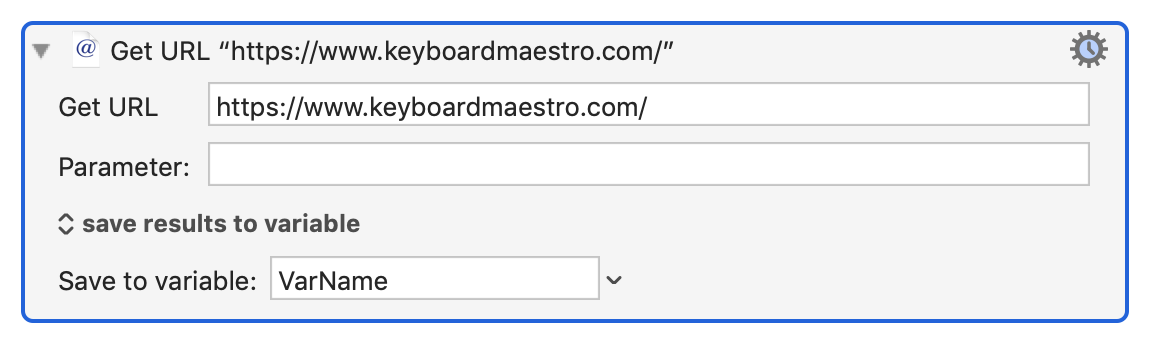
Output of Results
The results can be:
- Ignored.
- Displayed in a floating window.
- Displayed briefly in a Notification.
- Displayed large across the screen.
- Typed in to the current selection.
- Pasted in to the current selection.
- Saved to a variable.
- Appended to a variable (v9.0+).
- Saved to the system or a Named Clipboard.
- Saved to a file (v11.0+).
- Asynchronously ignored — the action runs while the macro continues on.
You can (v9.0+) include a parameter if desired.
If the output is going to a clipboard or a file, the downloaded data can be an image.
See Also
Actions
Forum
action/Get_a_URL.txt · Last modified: 2023/09/18 02:34 by peternlewis
