User Tools
action:Send_Pushover_Notification
Table of Contents
**This is an old revision of the document!**
Send Pushover Notification
The Send Pushover Notification action (v11.0+) allows you to send a Pushover notification.
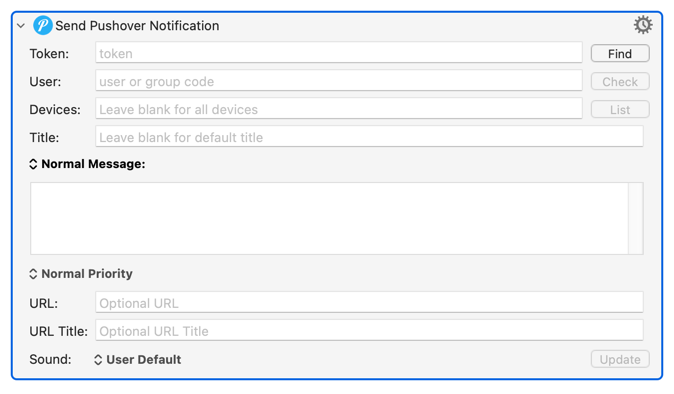
You need to include your Pushover API token, and the ID of the user to send it to (which will likely be your own).
You can optionally specify a list of devices to send it to, and a title for the message.
You can set a normal text message, a Monospaced text message, or an HTML text message.
You can set the priority to Lowest, Low, Normal, High or Emergency.
You can optionally include a URL and URL title as well as a sound to play.
For more details about this you can read the documentation on the |Pushover API.
Getting a Token
To use the action you will need an API token which you get by creating an account at Pushover and then using the link:
See Also
Actions
- Notification action
- Send iMessage action
- Send Mail Message action
action/Send_Pushover_Notification.1694664982.txt.gz · Last modified: 2023/09/14 00:16 by peternlewis
