User Tools
action:Set_Clipboard_to_Image
−Table of Contents
Set Clipboard to Image
The Set Clipboard to Image action allows you to set the System Clipboard, Trigger Clipboard or a Named Clipboard to a specified image.
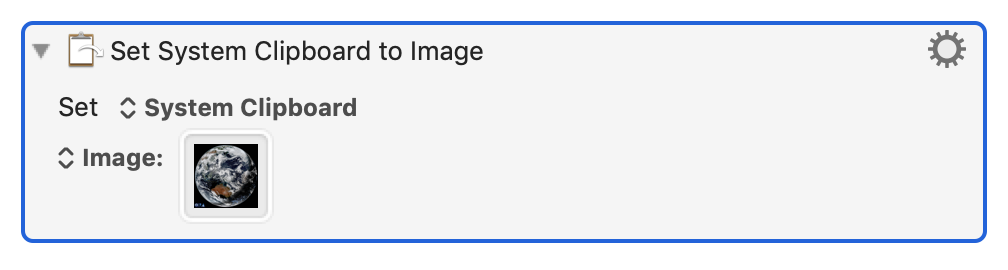
You can set the image in the action, from a custom icon (v10.0+), or read the image from the System Clipboard, Trigger Clipboard, a Named Clipboard, or a file, or you can get the image from the screen (which would be the same as the Screen Capture action).
Note that including large images in your actions can bloat your macro file which can lead to performance issues, so saving large images in a file or named clipboard should generally be preferred.
See Also
Actions
action/Set_Clipboard_to_Image.txt · Last modified: 2021/10/14 03:50 by peternlewis
