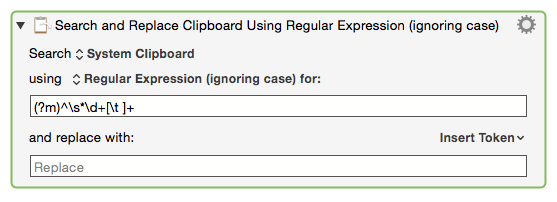User Tools
Table of Contents
**This is an old revision of the document!**
![]()
Regular Expressions (RegEx)
Keyboard Maestro uses ICU Regular Expressions (aka RegEx or RegExp) which is very similar to PCRE (Perl Compatible Regular Expressions), and you can read their documentation by choosing ICU Regular Expression Reference from the Help menu in Keyboard Maestro.
In Keyboard Maestro actions, if it uses the term “matches” is means a regular expression.
 Please pardon the dust while we work to build this page for you.
Please pardon the dust while we work to build this page for you. ![]()
Info to consider for inclusion here (in no order, numbered for easy reference)
- All Keyboard Maestro Search and Replace actions are global by default. This is often indicated in other tools by the /g modifier.
- The (?m) modifier at the beginning of the Regular Expression in can be used to match the start of multiple lines.
- The ICU calls these modifiers “flag options”. - Use $1, $2, $3 etc for replacing with captured groups.
- You can use text tokens in the fields.
Examples
Example #1: Remove all line numbers from a string with multiple lines
Example #2: Extract Capture Group for Multiple Matches to Multiple Lines in a Variable
Sometimes you may need to extract a RegEx Capture Group after a match is made, and do this for multiple lines (matches) in the entire source string. To achieve this, you need to:
- Use the For Each Action to get each match into a variable (MatchString)
- Then use a Search Variable Action to get the Capture Group for that match
Both Actions can use the same RegEx pattern.
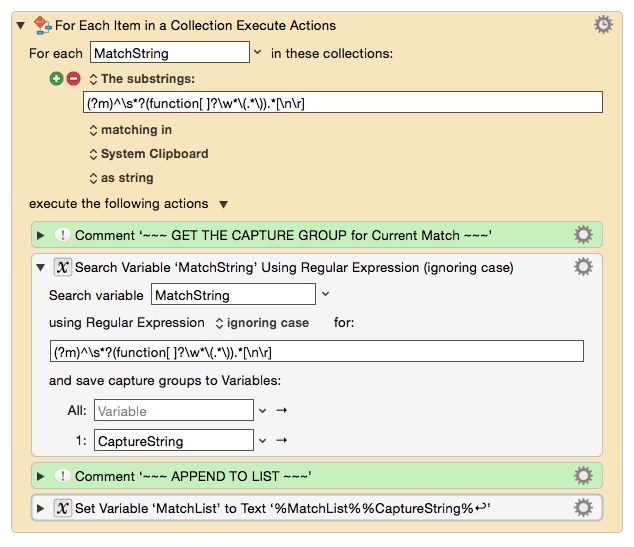
For a complete macro using this method, see:
MACRO: Get List of RegEx Capture Group of Multiple Matches
See also:
Documentation
Macros That Use RegEx
Forum
General
Software
- RegEx101.com – Online RegEx Analyzer
Books
Online References
Online Primers & Tutorials
Keywords: Regular Expression, RegEx, RegExp, Find, Replace, Match