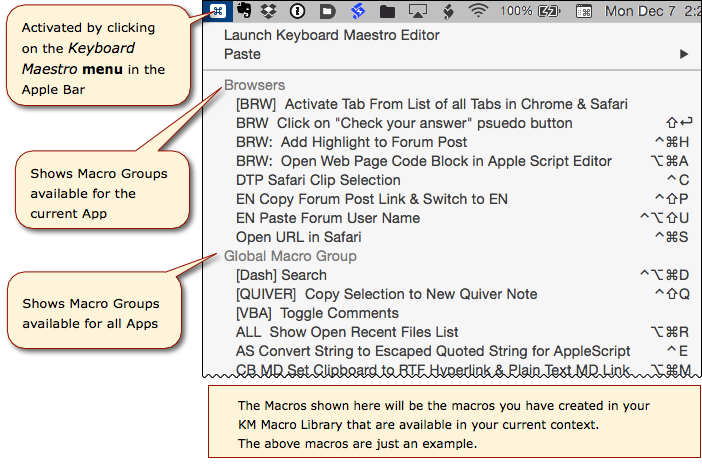Status_Menu
**This is an old revision of the document!**
Keyboard Maestro Status Menu
This is the menu you see when you click on the Keyboard Maestro icon in the Menu Bar. There is also an Action for it, called Show Status Menu.
Here is an example Status Menu
It will show macros for which you have added the Status Menu Trigger as one of the things that will trigger the execution of the macro.
The Status Menu shows only macros that are active and have the Status Menu trigger. The word “active” is Keyboard Maestro terminology for macros or groups that are both enabled and active in the current context, so it should be preferred to “allowed”.
more to come . . .
Status_Menu.1449624222.txt.gz · Last modified: by JMichaelTX