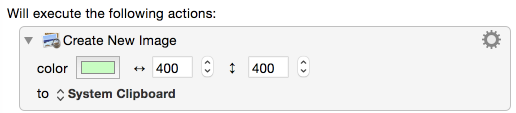action:Create_New_Image
The Create New Image action allows you to create an image of specified dimensions and color and save it to the system clipboard or a named clipboard.
Select the color by clicking on the color square and choosing a new color from the Colors palette. Close the palette when you’ve finished.
Then set the width and height of the image in pixels, either by entering them nasally or using the stepper arrows.
Choose which clipboard to save the image to from the to pop-up.
action/Create_New_Image.txt · Last modified: by mirazjordan