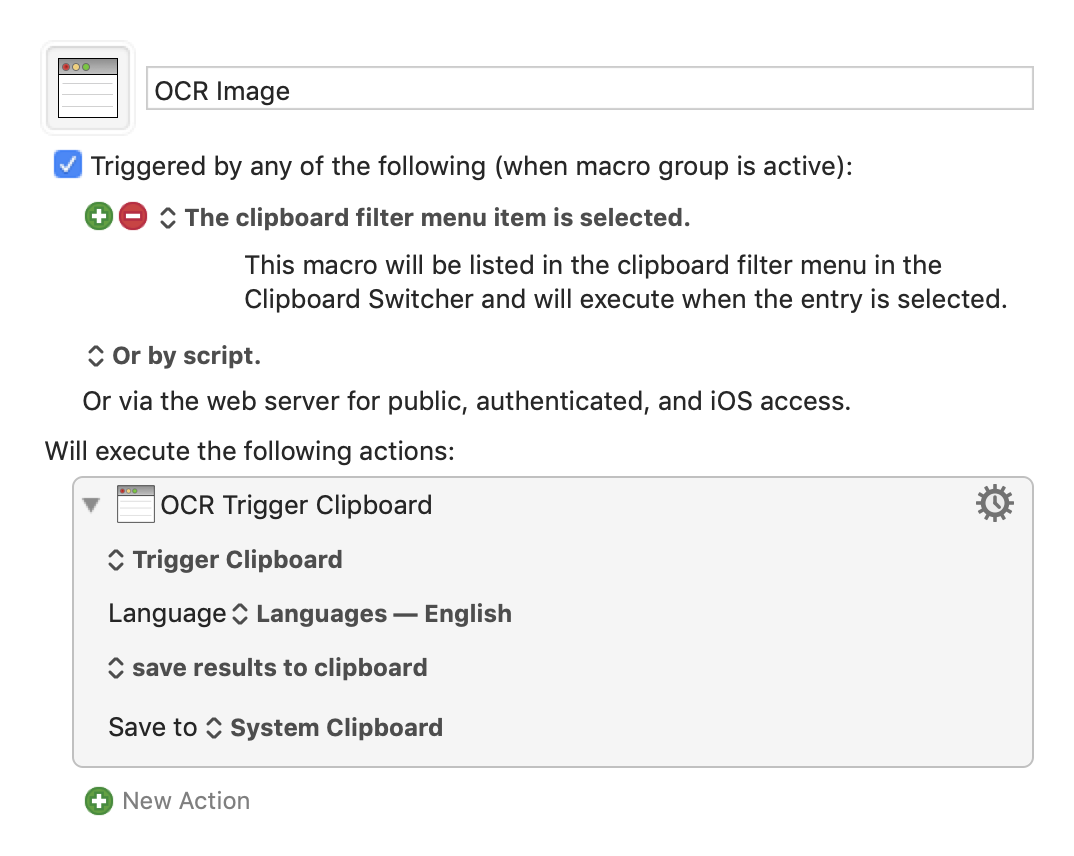**This is an old revision of the document!**
Table of Contents
OCR Screen or Image
The OCR Image action allows you to extract the text from an image using OCR (Optical Character Recognition) (specifically using the Tesseract OCR library).
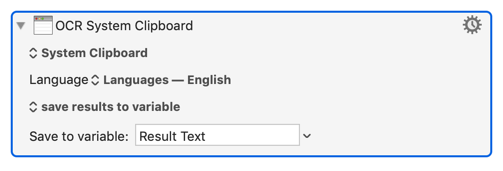
The source image can be pasted into the action, or read from the System Clipboard, Trigger Clipboard, a Named Clipboard, or a file, or you can get the image from the screen.
When reading from the screen, you can get the image from all screens, or from a specific screen or window or area on the screen.
You can choose what language or script the text is in. Each language will require a download, typically between 1 and 10 MB, though there are a few scripts that are significantly larger.
By default their is a Clipboard Filter macro to OCR images available in the Clipboard Filters folder which you can access from the Clipboard History Switcher Gear (⚙) menu.