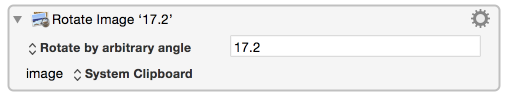action:Rotate_Image
The Flip Image and Rotate Image actions allow you to flip or rotate an image on the system clipboard or a named clipboard.
Select from the pop-up to:
- Flip horizontally.
- Flip vertically.
- Rotate 90° clockwise .
- Rotate 180°.
- Rotate 90° counter-clockwise (270°).
- Rotate by arbitrary angle.
If you select Rotate by arbitrary angle then a text area appears for you to enter the angle. You don’t need to enter a degrees symbol.
Select which clipboard to use from the image pop-up.
action/Rotate_Image.txt · Last modified: by mirazjordan