Table of Contents
Set Screen Resolution
The Set Screen Resolution action (v11.0+) allows you to set the screen resolution of your displays.
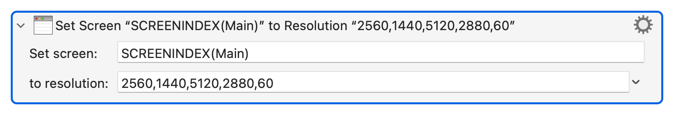
The resolution is in the form:
nominal width, nominal height, pixel width, pixel height, frame rate
Keyboard Maestro lists the available resolutions for the specified display in the popup menu, and only those available resolutions can be used.
If there are entries missing, Keyboard Maestro will choose the best available resolution that has those parameters. So if you provide just a single number, it will choose the best DPI, highest frame rate resolution with that width.
Note that despite the system providing the available resolutions, it is always possible one or more of them may not actually work, potentially stopping the display from working, so a wise idea is to create a version of this action with the current resolution selected (it's ticked in the popup menu, or available via the %ScreenResolution% token), and create a sequence like:
- Set Screen Resolution to <test values>
- Pause 5 seconds
- Set Screen Resolution to <current working value>
See Also
Tokens
- ScreenResolution token
- ScreenResolutions token
Functions
- SCREENINDEX function
