Table of Contents
![]()
Using Markdown in the Keyboard Maestro Forum
When you create a new topic or post a reply, the Forum Editor will provide a Toolbar with buttons. These buttons are shortcuts to inserting Markdown code. You can use the buttons or type the Markdown directly. The markdown used by the forum is very similar to “standard” Markdown, but there are some differences. See Discourse Markdown Documentation for details.
The Editor Toolbar
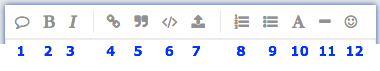
(Mouse-over a button to see a tooltip.)
From left to right the toolbar buttons are:
- Quote Whole Post
- Bold
- Italic
- Hyperlink
- Blockquote
- Preformatted text (code block)
- Upload
- Numbered List
- Bulleted List
- Heading
- Horizontal Rule
- Emoji
Formatting Code/Script Snippets
Place the code block between two lines of three backquotes: ```
```applescript tell application "Finder" set selectedItemList to selection as alias list end tell ```
The result looks like this:
- snippet.applescript
tell application "Finder" set selectedItemList to selection as alias list end tell
The forum software expands TAB into a large number of spaces. So you may want to convert leading TABs to 3 spaces before posting. Tools like BBEdit and TextWrangler make this easy with their built in RegEx (Grep) Find & Replace.
Find: all TAB characters:
Replace: with three SPACE characters
⋅⋅⋅
The reduced indentation makes larger scripts significantly easier to read:
- snippet.applescript
tell application "Finder" set selectedItemList to selection as alias list end tell
See Also
For more information, see: Discourse Markdown Documentation
