Table of Contents
Display Progress Action
The Display Progress action (v10.0+) displays a progress window with the specified progress. You can include some text to display in the progress window, as well as the value of the progress bar, from 0 to 100.
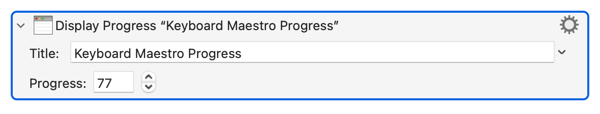
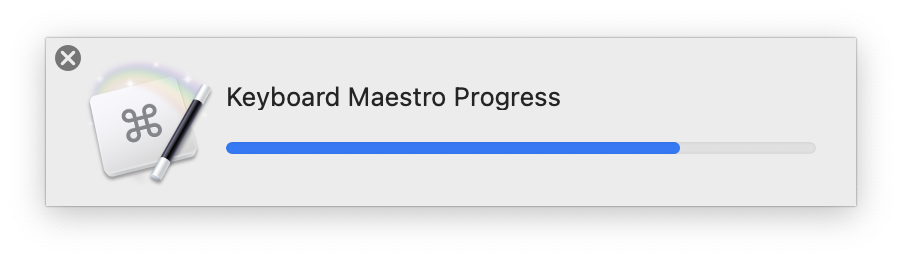
If the value is less than 0, the progress will display an indeterminate value.
If the value is 100 or more, the progress window will be removed.
There is only one progress display window.
As with most Calculations fields, you can enter an expression in the field and it will expand to allow room for editing.