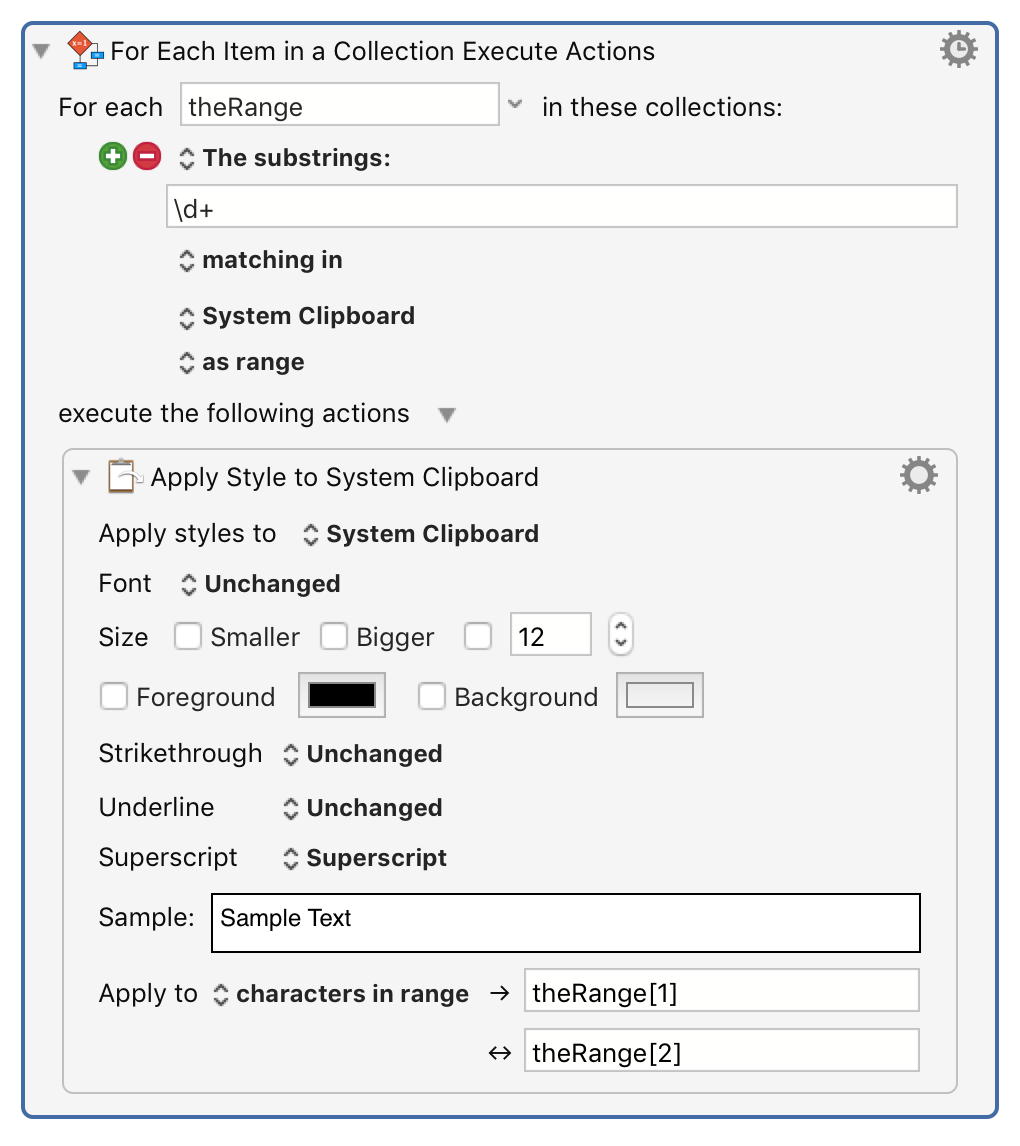Table of Contents
For Each Substrings In RegEx Match
The Substrings In collection contains the matches in the specified source.
You can look for matches in the System Clipboard, in a Named Clipboard, in a variable, or in a file.
You can scan for exact string matches, case insensitive string matches, or regular expression matches, or (v10.0+) for strings separated by exact string matches, case insensitive string matches, or regular expression matches.
The result, stored in the For Each action variable, can be either:
- the matched string: the For Each variable is set to the value of the matched string.
- the position of the match: the For Each variable is set to the position of the match (starting at 1).
- the range of the match: the For Each variable is set to the range (position,length) of the match.
For the range option, the variable contains the position and length with a comma between them, so you can use the normal variable array indexing to access the two numbers, eg if the For Each variable is theRange, then theRange[1] would be the position, and theRange[2] would be the length of the match.
Here's a practical example which superscripts all the numbers in the clipboard.