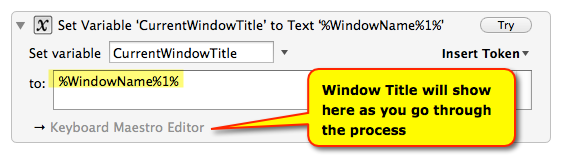Table of Contents
The Front Window condition looks at the front window of a specified application (or the front application) to determine if:
- It exists.
- It does not exist.
- The title is (case insensitively) exactly a specified string.
- The title is not (case insensitively) exactly a specified string.
- It exists but the title is not (case insensitively) exactly a specified string.
- The title contains (case insensitively) a specified string.
- The title does not contain (case insensitively) a specified string.
- It exists but the title does not contain (case insensitively) a specified string.
- The title matches a specified regular expression.
- The title does not match a specified regular expression.
- It exists but the title does not match a specified regular expression.
- Is full screen.
- Is not full screen.
- It exists but is not full screen.
Using the Front Window Title with the Pause Until Action
If you are using Keyboard Maestro to execute some type of UI action that uses a dialog window (like Open, Save, Save As), you can use the Pause Until action to pause based on the Window Title, which will often change during the process.
To determine the Window Titles during the process, create a test macro with a Set Variable to Text action, and leave it visible while you go through the manual steps.
The macro will show the results without running it as you go through the manual steps. If the Window Title changes during/after your process, you can use that in a Pause Until action.