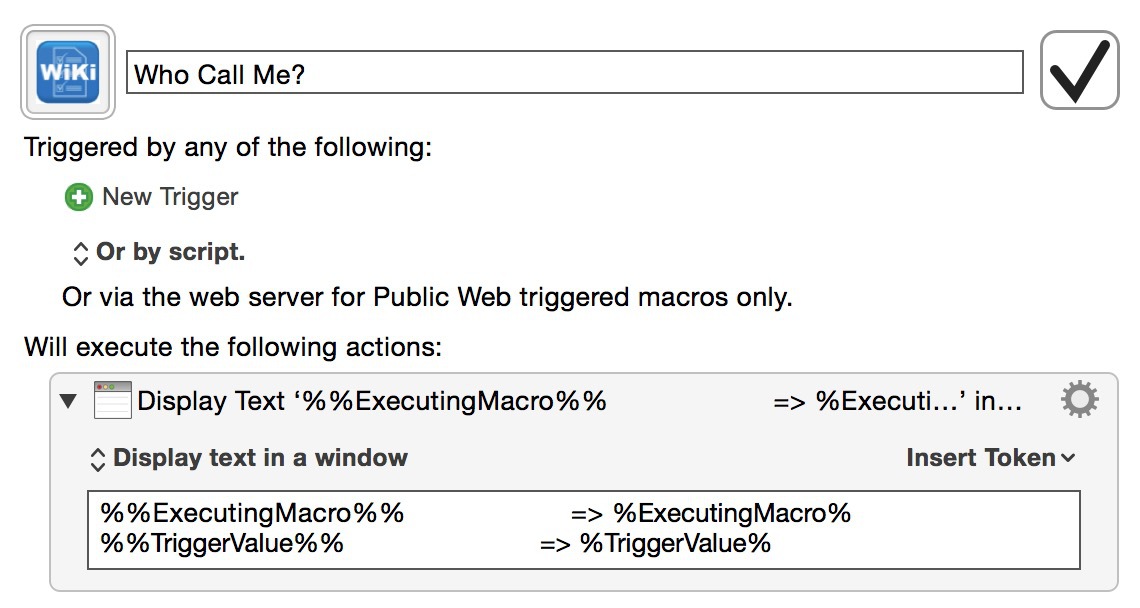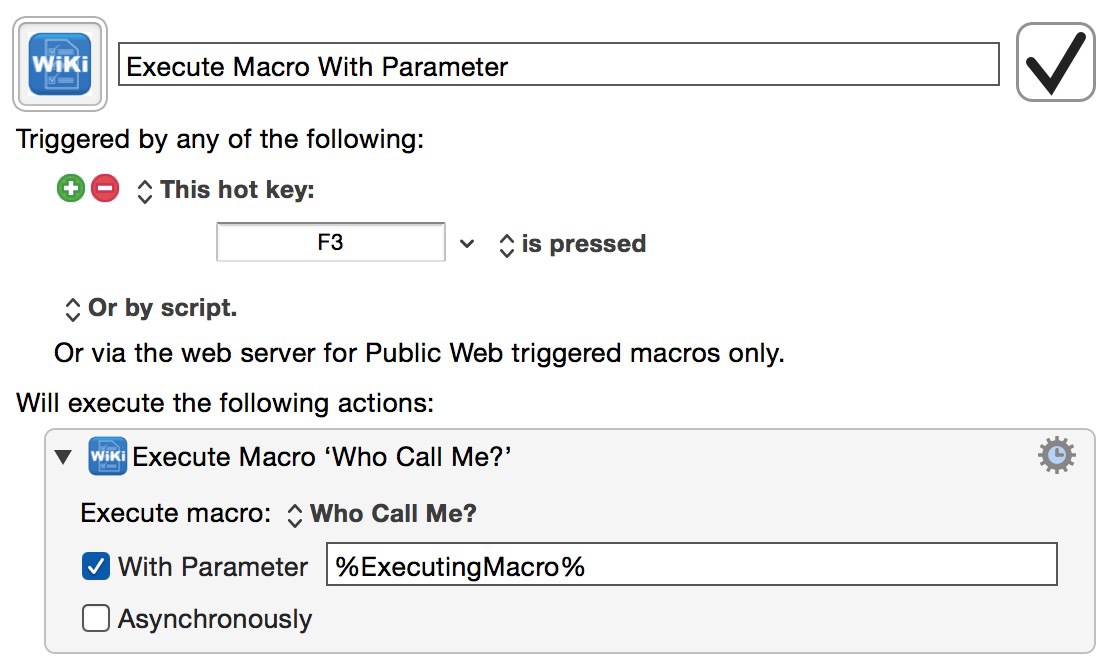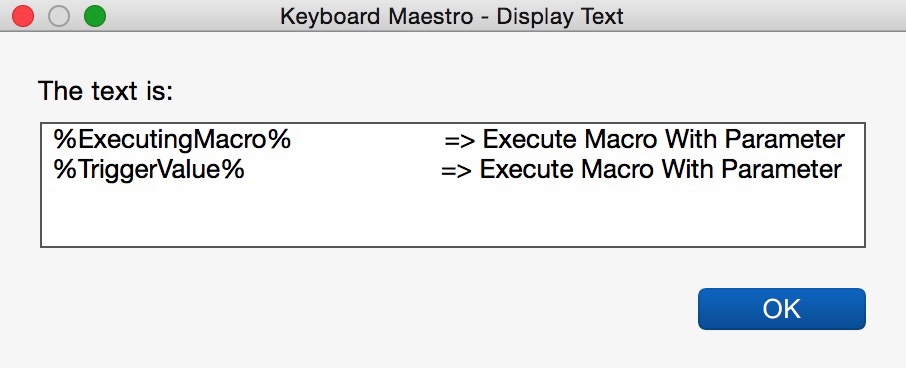**This is an old revision of the document!**
Table of Contents
Execute a Macro Action
The Execute Macro action allows you to execute another macro like a subroutine, though without any ability to pass parameters (if you want to pass parameters in to a sub-macro, consider making it a subroutine by adding the Subroutine trigger to it and using the Execute a Subroutine action instead). The sub-macro will be executed, and when it is finished, execution will continue on from after this action.
You can optionally configure the action to be Asynchronous, which means the sub-macro will be executed as a new execution instance, and the current macro will continue on without waiting so that both macros will be executing at the same time.
You can optionally configure a parameter for the executed macro which will be available via the %TriggerValue% token.
ExtraSearchTags: Run Macro, Run a Macro, Call Macro, Sub Macro
See Also
Triggers
Actions
- Execute a Subroutine action