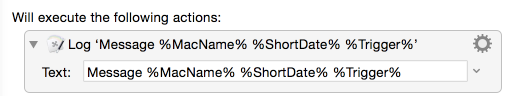action:Log
Table of Contents
Log Action
The Log action writes a message to the Keyboard Maestro Engine.log file.
Enter the text to log in the Text area. Use the arrow at the right-hand end of the text area to insert any of numerous text tokens, including dates and times, variables, machine information, macro information and system information.
Note that you can open the Logs folder from the Keyboard Maestro Help menu.
See Also
Actions
Tokens
action/Log.txt · Last modified: by peternlewis