User Tools
action:Set_Variable_to_Calculation
−Table of Contents
**This is an old revision of the document!**
![]()
Set Variable to Calculation Action
The Set Variable to Calculation action sets a variable to the result of a calculation with numeric formatting.
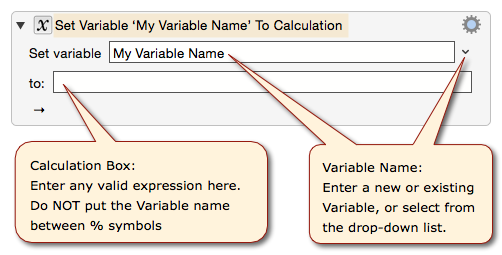
You may use the following in the to calculation box:
You cannot use any of the Clipboard tokens.
Using Keyboard Maestro Variable Names in the to calculation box:
- Do NOT use the normal syntax for a Variable, like
%Variable%My Variable Name%. - Instead, you just use the Variable name without any
%, likeMy Variable Name
Example
The below macro performs a simple calculation of adding 1 to the value currently selected by the user in the user's document, and then pasting the new value back into the user's document.
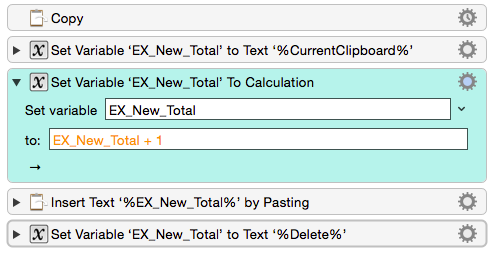
See Also
Actions
Functions
Forum
action/Set_Variable_to_Calculation.1459204293.txt.gz · Last modified: 2016/03/28 18:31 by JMichaelTX
