action:Trigger_Macro_by_Name
**This is an old revision of the document!**
Table of Contents
![]()
Trigger Macro by Name Action
The Trigger Macro by Name action display a Spotlight-like window, where you trigger execution of a Macro by searching for it, and then selecting it.
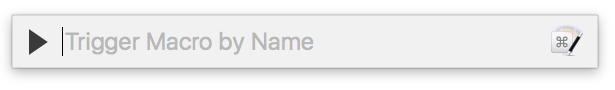
Like the Mac Spotlight, it will search all of your active, enabled Macros whose name or contents contain what you type. It is a character search, so it will also find Macro names and words that contain what you type.
How To Use
- Create the Trigger by Name Macro
- Create a new macro, in the Global Macro Group (so it will be available in all apps)
- Assign it a trigger (one suggestion is ⌘⌥⌃T)
- Insert the Trigger Macro by Name action.
- Optionally configure the default search.
- Optionally allow inactive or disabled macros.
- Optionally restrict it to specified macros or macro groups.
- When you are ready to Trigger a Macro
- Like using any Macro, make sure you have any required app frontmost.
- Then, trigger the Trigger by Name Macro (the one you made in Step #1)
- The Trigger Macro by Name window will appear
- Type the search criteria
- As you type, the macro list will be filtered
- Continue to type until you see the macro of interest
- If the Macro you want is not highlighted, move to it with the arrow keys, or double-click on it.
How To Filter the Search
If you would like to further restrict, or filter, the search, you can use qualifiers, or prefixes, to what you type, using these Search Strings.
For example:
a:safari n:copy
would filter the list of Macros to those whose:
- Active application is “Safari”
- Macro name contains “copy”
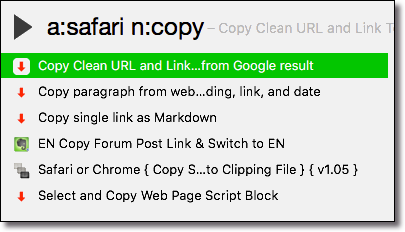
For the complete list of available filters, see Search Strings
See Also
Actions
Topics
Forum
action/Trigger_Macro_by_Name.1504775624.txt.gz · Last modified: by peternlewis
