**This is an old revision of the document!**
![]() The %Variable%
The %Variable%<VariableName>% token allows you to include a variable in a token text field, where <VariableName> is the name of the variable.
For Example, using the Insert Text Action:
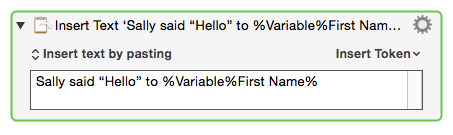
You can (v7.2+) access a variable as if it is a comma separated array of text using the notation %Variable%<VariableName>[3]% where 3 can be any Calculations. You can use a different item separator by putting the text between the ] and % characters, eg %Variable%<VariableName>[3]:%. Arrays are indexed starting from 1.
You can also use a short form of just %Variable Name% to include variables as long as the variable exists and has a value and there is no corresponding text token, although generally it is better and clearer to use the longer form %Variable%Variable Name%.
