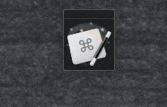**This is an old revision of the document!**
The Global Macro Palette trigger lets you add your macro to a floating palette, so you can trigger it by clicking on the macro name in the palette.
Keyboard Maestro will only display the palette when there are active Macros, so if your Macros are restricted to particular applications, then the Global Macro Palette will only appear in those applications. This is particularly useful for less frequently used macros whose Hot Key you might forget.
You can control the sorting order of macros by adding two characters and a closing parenthesis (eg “01)My Macro”). The prefix will be removed before displaying in the macro palette, but will be used to control the order of the macros shown.
You can edit a macro by holding down the option key and clicking on it in the macro palette.