**This is an old revision of the document!**
Table of Contents
Dates and Times
(Reference Page)
![]() Keyboard Maestro offers a very full featured set of date and time tokens, formats, and calculations.
Keyboard Maestro offers a very full featured set of date and time tokens, formats, and calculations.
Date/Time tokens are like text expansion codes that return date/time values as text in the specified format.
Examples
The most commonly used token is for returning the current date/time in the format you like:
%ICUDateTime%format% where format is from the ICU Date/Time codes.
For example, using the Set Variable to Text Action:
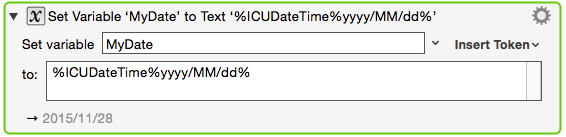
Date/Time Formats
Here are some common examples:
| Usage | Token and Format | Results |
|---|---|---|
| ISO/International | %ICUDateTime%yyyy-MM-dd% | 2015-11-28 |
| Australia Europe | %ICUDateTime%dd/MM/yyyy% | 28/11/2015 |
| United States | %ICUDateTime%EEE, MMM d, yyyy% | Sat, Nov 28, 2015 |
| United States | %ICUDateTime%MM/dd/yyyy% | 11/28/2015 |
| Use in File Name | %ICUDateTime%yyyy-MM-dd-HHmmssA% | 2015-11-28-15210755267426 |
You can embed most any characters you want with the Format Codes.
Format Codes
For the complete list of codes, see the ICU Date/Time codes.
Some Commonly Used Format Codes
| Period | Format Code | Example | Results |
|---|---|---|---|
| Year | y1) | yy yyyy | 96 1996 |
| Month | M | M MM MMM MMMM | 9 09 Sep September |
| Day | d | d dd | 2 02 |
| Weekday Name | E | EEE EEEE | Tue Tuesday |
| AM/PM | a | a a | am pm |
| Hour (am/pm) | h | h hh | 7 07 |
| Hour (24 hrs) | H | H HH | 19 19 |
| Minute | m | m mm | 4 04 |
| Second | s | s ss | 5 05 |
| Fractional Second (truncates) | S | S SSS | 1 123 |
⚠️ Do not use capital “Y” (year of “Week of Year”) unless you really mean it or you will get oddly strange results at the beginning/end of each year.
Date/Time Tokens & Formulas
Also see Wiki article ICUDateTime token
| Date/Time Token/Formula | Example |
|---|---|
| %ICUDateTime%<format>% Returns Current Date/Time (local) | Get Current Date/Time %ICUDateTime%EEE, MMM d, yyyy% ⇒ Sat, Nov 28, 2015 |
| %ICUDateTimePlus%<Quantity>%<TimeUnit>%<format>% Adds to Current Date/Time (local) | Add 3 days %ICUDateTimePlus%3%Days%EEE, MMM d, yyyy% ⇒ Tue, Dec 1, 2015 |
| %ICUDateTimeMinus%<Quantity>%<TimeUnit>%<format>% Subtracts from Current Date/Time (local) | Subtract 1 month %ICUDateTimeMinus%1%Months%EEE, MMM d, yyyy% ⇒ Wed, Oct 28, 2015 |
| %ICUDateTimeFor%NOW()<+ or –><Seconds>%format% Adds or Subtracts from Current Date/Time (GMT) | Add 1 hour to Current GMT %ICUDateTimeFor%NOW()+ (60*60) %EEE, MMM d, yyyy h:mm% ⇒ Sat, Nov 28, 2015 7:14 |
| %ICUDateTimeFor% TIME(<Year>, <Month>, <Day> [, <Hour>, <Min>, Sec>])%<format>% Sets absolute date/time (GMT) | Set absolute date in GMT %ICUDateTimeFor% TIME(2015, 12, 25) %EEE, MMM d, yyyy% ⇒ Thu, Dec 24, 2015 Set absolute date in LOCAL time %ICUDateTimeFor% TIME(2015, 12, 25) - GMTOFFSET() %EEE, MMM d, yyyy% ⇒ Fri, Dec 25, 2015 |
| %ICUDateTimePlus%<Formula for Quantity>%<TimeUnit>%<format>% Using functions to calculate date offset. | Get Date for Selected Prior Day Number%ICUDateTimePlus%-(DOW() + 7 - DayNum)%Days%EEE, MMM d, yyyy%If Current Date is Dec 25, 2016, and DayNum is 1: ⇒ Sun, Dec 18, 2016 where “DayNum” is the number of the weekday (can be a Variable) |
where
- <TimeUnit> is one of the following: *Seconds, Minutes, Hours, Days, Weeks, Months, Years <Quantity> is the number of <TimeUnit>s
- <format> is the format of text returned, using the ICU Date/Time codes
- <+ or –> is the operator to add (+) or subtract (–)
- <Seconds> is the number of seconds to add/subtract
- [ ] indicate optional terms
- <Year>, <Month>, <Day>, <Hour>, <Min>, Sec> are in integer units for the indicated period.
Since TIME() and NOW() returns the specified date/time in GMT 


NOW() and TIME() may be based on local time.
%ICUDateTimeFor% TIME(2015, 12, 25) - GMTOFFSET() %EEE, MMM d, yyyy%
⇒ Fri, Dec 25, 2015
Date/Time Functions and Calculations
Here are some other date/time related tokens and functions:
[Editor: Plan to put in table with descriptions]
- NOW() (function) (unixtime)
- TIME() (function) (unixtime)
- %LongDate% (token) (local)
- %LongTime% (token) (local)
- %NumberDate% (token) (local)
- %ShortDate% (token) (local)
- %ShortTime% (token) (local)
- unixtime in GMT
Mixing Functions and Tokens
You might expect %ICUDateTimeFor% TIME(2017, 1, 1) %EEE, MMM d, yyyy% to yield Sun, Jan 1, 2017.
However, it may yield Sat, Dec 31, 2016, depending on your local time zone.
Here is why:
- The TIME() function takes and returns the values in GMT.
- The %ICUDateTimeFor% token displays the localized time.
- Thus, for TIME(Year, Month, Day) (which is in GMT), the ICUDateTimeFor displayed date in local time will be one less for anyone with a negative time zone offset.
- It is best is to use TIME(Year, Month, Day, 12, 0, 0) which will give noon GMT time, and thus the same day in local time for pretty much everyone in the world (everyone with time zone differences strictly between -12 hours and +12 hours).
So, if you use %ICUDateTimeFor% TIME(2017, 1, 1 , 12, 0, 0) %EEE, MMM d, yyyy% you will now get the expected result of Sun, Jan 1, 2017
Discussion on Keyboard Maestro Forum
For a more complete discussion on the many different ways to use date and times, see KM dates & times: Notes on anchors, intervals, and translations (Aug 2015), with contributions by @ComplexPoint, @peternlewis, and others.
See Also
Actions
- Filter Clipboard (Process Text Tokens)
- Filter Variable (Process Text Tokens)
Forum
-
Related Pages
TBD
If you find any issues, or have any suggestions, concerning this page, please report them to Draft Rewrite of Wiki Dates and Times Article
