Table of Contents
Manipulate a Window Action
The Manipulate a Window action allows you to operate on a window, in a specified application, with a wide variety of actions like scale, move, resize, bring to front, etc. (see complete list below).

This action is in the Interface Control Action Category, and the default configuration is set for the Resize Front Window Operation:
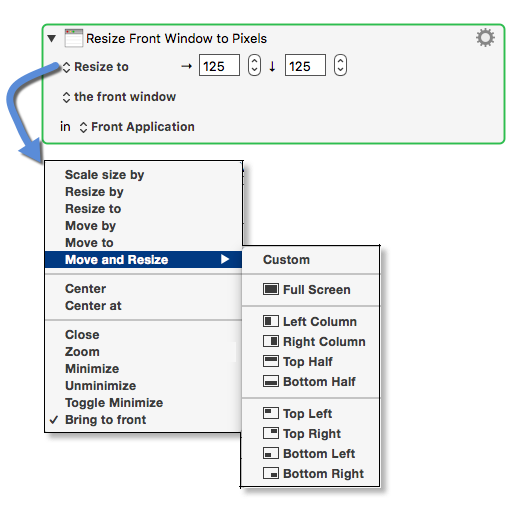
Configuration Options
You will need to select (by popup button (  )) a choice for each of the following:
)) a choice for each of the following:
- Operation to perform
- Window to act on
- Application that contains the Window
1. Action Choices
All units (except percent) are in nominal resolution pixels.
- Scale size by.
- Resize by.
- Resize to.
- Move by.
- Move to.
- Move and Resize
- Custom, Full Screen, Left Column, Right Column,
Top Half, Bottom Half, Top Left, Top Right, Bottom Left, Bottom Right.
- Center.
- Center at.
- Close.
- Zoom.
- Minimize.
- Unminimize.
- Toggle Minimize.
- Bring to front.
2. Window Choices
- the front window.
- the window with title.
- windows with title containing.
- windows with title matching regular expression.
- the window with window index (Z-order, negative windows order from the back (eg -1 is last window)).
- the engine window with specified id.
- the last engine window.
You can get the window id from AppleScript, or using the %LastWindowID% token.
3. Application Choices
- Select from list of running, recent, or available applications
- Front Application