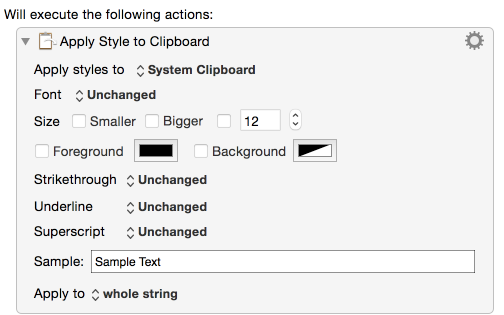The Apply Style to Clipboard action applies a style (like font, size, color or underline) to all or part of the system clipboard or a Named Clipboard.
Select whether to apply the styles to the system clipboard or a named clipboard.
Style the text as you wish by selecting from the options as required.
Choose a font from the pop-up or leave it at Unchanged. When you select a font, variants such as bold or italic may become available, depending on the font family you select.
As you make your various choices the text in the Sample field previews the changes.
Choose a size: smaller, bigger or a fixed size.
If you wish, choose colors for the text and for the background behind the text.
Strikethrough and underline offer options for the line: None, Single, Thick, Double.
Superscript allows you to choose super or subscript.
Finally choose whether to apply the styles to the whole string or just part of it. Options are:
- Characters to
- Characters from
- Last characters
- Characters in range
- Characters from and to
Each selection of a partial string then allows you to specify exactly which part of the string to style.