User Tools
action:Prompt_for_File
Table of Contents
Prompt for File Action
The Prompt for File action (v8+) prompts for selected files or folders and saves the path(s) into a variable.
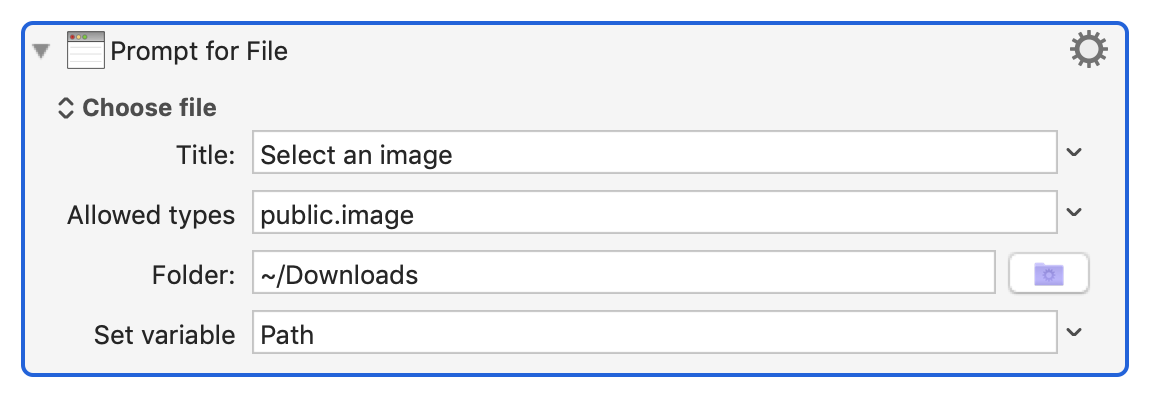
You can prompt for an existing file(s) or folder(s), or for a new file or folder.
You can choose whether you want to select only a single file or folder, or allow selecting multiple files or folders (v10.0+).
You can prompt for a new file or new folder, or for a new folder and create it if necessary (v10.0+).
For a new file or folder, you can specify the default file name.
For an existing file, you can specify the allowed file types with a space or comma separated list of extensions or Uniform Type Specifiers such as public.image.
You can (v9.0+) specify the title of the prompt and the default directory.
See Also
Actions
- Custom HTML Prompt action
- Prompt With List action
- Prompt for Screen Rectangle action
- Get Touch Bar Selection action
Forum
action/Prompt_for_File.txt · Last modified: 2021/10/14 03:53 by peternlewis
