Table of Contents
Set Dictionary to JSON
The Set Dictionary to JSON (v9.0+) action lets you set a Keyboard Maestro dictionary from a JSON dictionary.
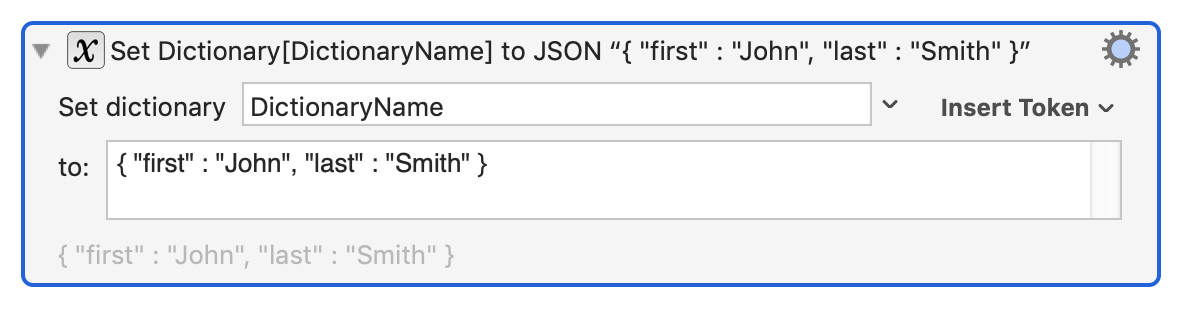
The action will take a specified dictionary name and a JSON container (dictionary or array) and will set the dictionary based on the field names or array indices to the corresponding values.
For example, with JSON dictionary { "first" : "John", "last" : "Smith" }, the action will set the dictionary key first to John and key last to Smith.
Action Options (Gear ⚙ Menu)
You can control what text processing happens in the JSON field by selecting one of these options from the Gear Menu:
- Process Text Normally (process text tokens and backslash characters)
- Process Text Tokens Only (process text tokens but not backslash characters)
- Process Nothing (process neither text tokens nor backslash characters)
You can select Pretty JSON result mode, which affects the dictionary values for entries that are themselves JSON containers (See the JSON user manual section).
You can select Strict JSON result mode, which affects the dictionary values for entries that are plain strings (See the JSON user manual section).
And you can optionally have all the non-matching keys removed.
See Also
See the JSON user manual section for more details on JSON.
