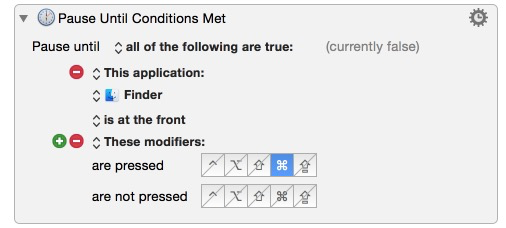Table of Contents
![]()
Pause Until Action
The Pause Until action pauses until criteria for conditions are met.
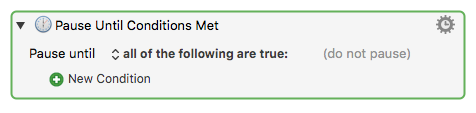
By default (v11.0+) Keyboard Maestro will start to conserve CPU usage of this action if it runs for a long time (after 10 seconds it will conserve a little, after 60 seconds it will conserve a lot) by only checking the condition periodically. You can turn off this feature in the action (gear) ⚙ menu.
Fields on the Pause Until Action
Criteria for condition(s)
- Any of the following are true — at least one condition must be true.
- All of the following are true — every condition must be true.
- None of the following are true — no condition is true.
- Not all of the following are true — at least one condition must be false.
Conditions
- Add one or more new conditions by clicking the green + button beside New Condition to select from a list of available conditions.
- Conditions are grouped by the following categories. See the Conditions section for further details.
- After selecting a condition category you can make further choices. For example, if you choose the Application Condition you can choose a specific application to be running, or at the front, and so on.
- Add further conditions by clicking the green + button again.
List of Available Conditions
A
B
C
E
F
Examples
1. Pause Until the “Finder” app is at front, and the ⌘ key is pressed.
2. Pause Until the Mouse Is Clicked
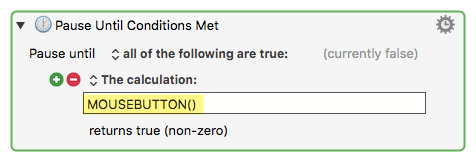
For a discussion or other approaches, see this Forum Post.
See Also
Actions
- If Then Else action
- For Each action
- Repeat action
- Until action
- While action
- Assert action
- Redirect Control Flow actions